Node Mill LensNode currently 20% off

Back in June, I posted about Node Mill LensNode, which is a plugin for DaVinci Resolve that emulates/simulates lens characteristics in post. There are a lot of very good plugins out there for DaVinci Resolve, and with the advances in technology, they continue to get better and better. We have seen quite a few lighting-based and film emulation plugins for Resolve, but I personally haven’t come across anything like LensNode before.
Node Mill LensNode has been on sale for 2 weeks now, but don’t forget to also use the discount code LEWIS20 for another 20% off. The sale ends on October 9th.
Its creators, Elliott Nieves and Jarrad Russell, have spent more than a year working on it. According to Node Mill, it was designed to be a fast, fun, and accurate emulation of real-world lens characteristics. It is fully GPU-powered, and it’s simple to use and quick to apply.
Linear internal processing with ACES makes it easy to include LensNode in existing grading and VFX pipelines. It preserves color space and out-of-range values for high bit depth renders or camera-log inputs.
Fully GPU powered, it’s claimed to be blazing fast out of the box, with quick optimization settings for faster playback on high-res footage, or for maximum quality output.

The plugin allows you to combine characteristics from different lenses to create lenses that don’t actually exist. If you want to create the look of a Canon FD with the coma of a Helios 44-2, it is totally possible within LensNode.
By using a single slider, LensNode allows you to exaggerate the effects of a lens profile to quickly and easily create interesting effects. All parameters can be animated, and individual characteristics are tunable to taste.
The presets in LensNode are based on a series of data captured in different conditions, dialed in with pixel-accurate detail.
Coma
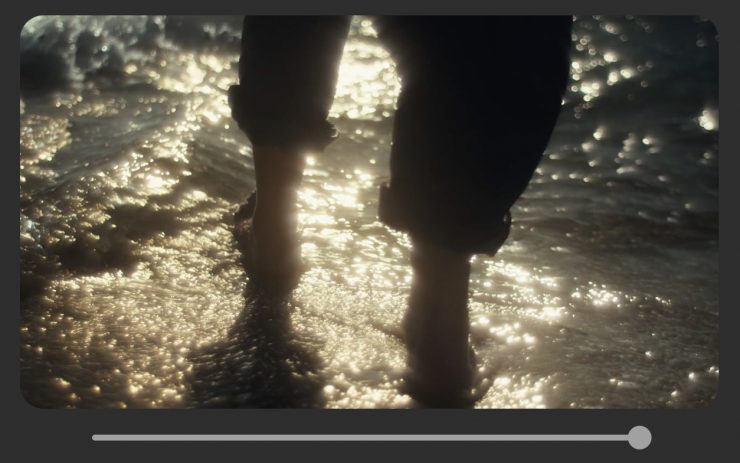
Comatic Aberration is one of the most difficult effects to recreate without LensNode, and one of the most critical to the look of many vintage lenses.
Easy to mistake for bloom or softness, the unique shape, hue, and direction of this aberration are the keys to great lens emulation.
Distortion

Lens distortion is the first touchstone when emulating lenses in visual effects, and accurate distortions are built into the foundation of LensNode.
The distortion, like everything else in LensNode, can be animated, and it’s automatically scaled to fill the frame.
Chromatic Aberration
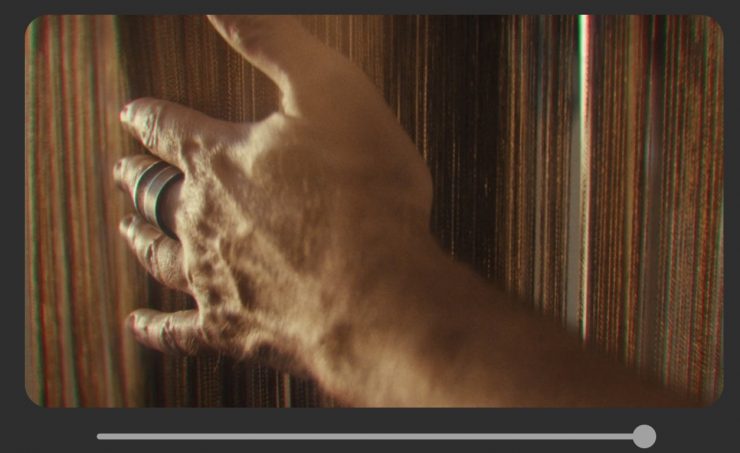
Lenses split unique wavelengths of light depending on their shape and material. LensNode creates hue-accurate aberration with a smooth falloff to remain true to the original character of each lens.
Bokeh Blur
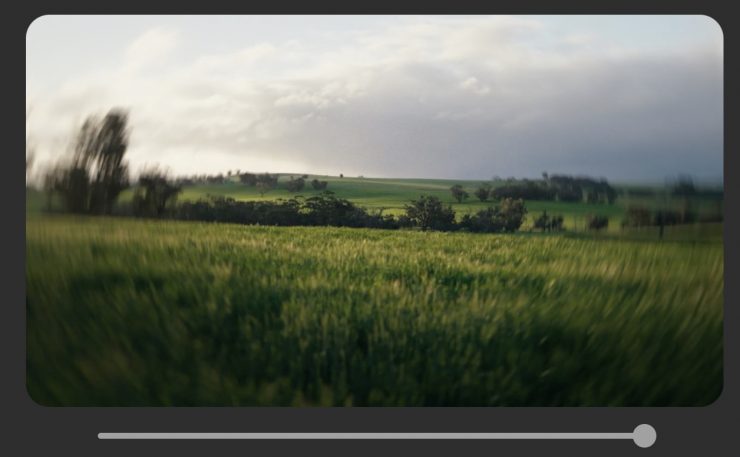
LensNode’s modelling not only extends to capturing the unique bokeh shape of each lens for edge blur and softening, but also rotates it before convolution, making it one of the most accurate lens blurs available.
This makes LensNode capable of swirly bokeh, too, including for lenses that don’t naturally exhibit this feature.
Vignette & Color Cast
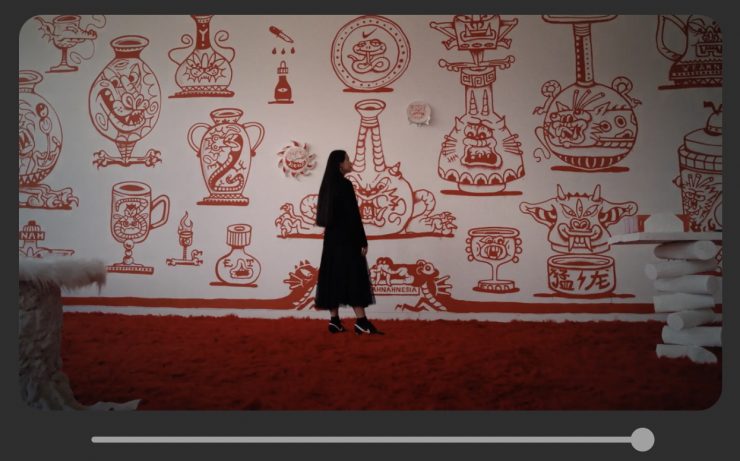
Vignettes are captured straight from the real lens and normalized to the exposure of your shot. LensNode vignettes also include subtle hue shifts towards the edge of the frame, just like a real lens. Color casting is captured in 14-bit raw color and can be set to affect the whole image or just the corners.
Bloom
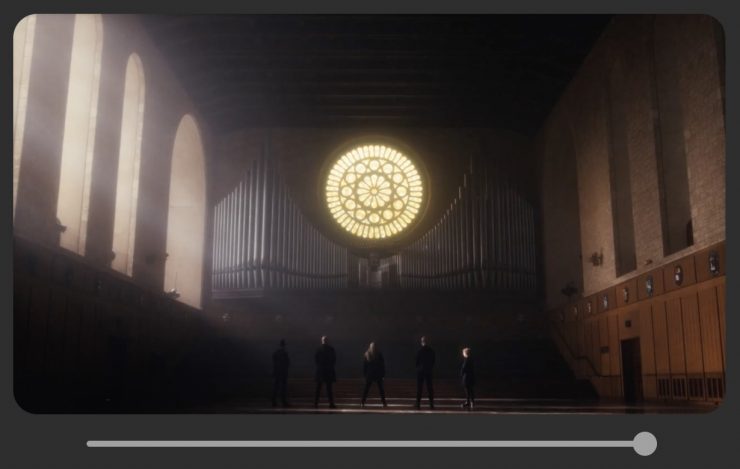
The high-performance, accurate, exponential falloff bloom in LensNode brings unmistakable softness and contrast to the image. Captured and profiled at 14-bit, this bloom rivals the best diffusion filter plugins on the market.
Fringing
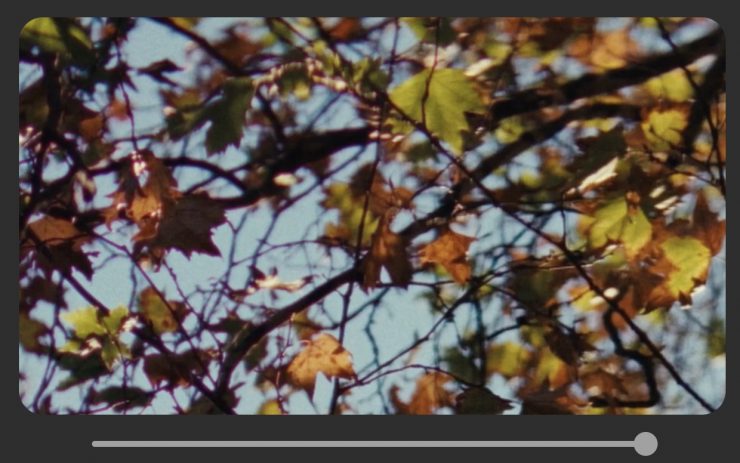
LensNode has the ability to emulate the fringing on high contrast areas that some lenses exhibit. The combination of fringing, coma, and chromatic aberration is the main characteristics that give a lens its overall texture.
LensNode’s fringing can also vary in hue, saturation, and lightness across the image from the center to the edges.
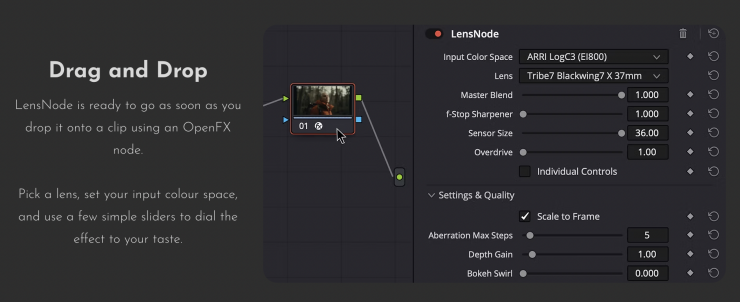
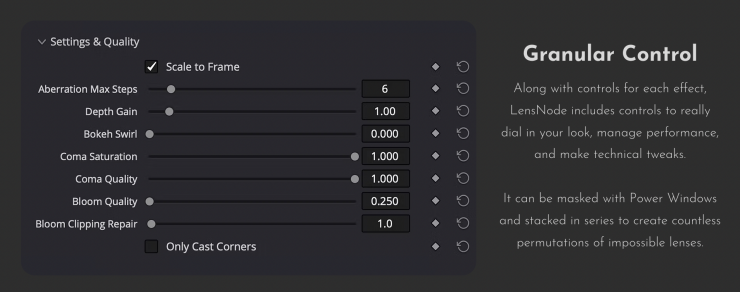
Above, you can see how easy it is to use.
Above, you can see how to install it in DaVinci Resolve.
Pricing & Availability
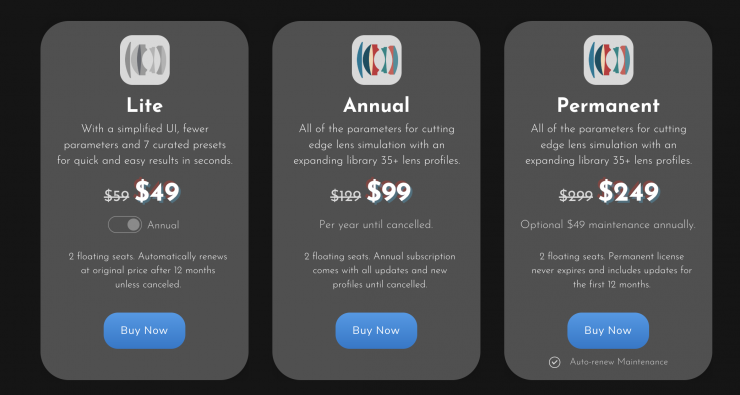
LensNode is available in the following forms:
- Lite $49 USD
- Annual $99 USD
- Permanent $249 USD


